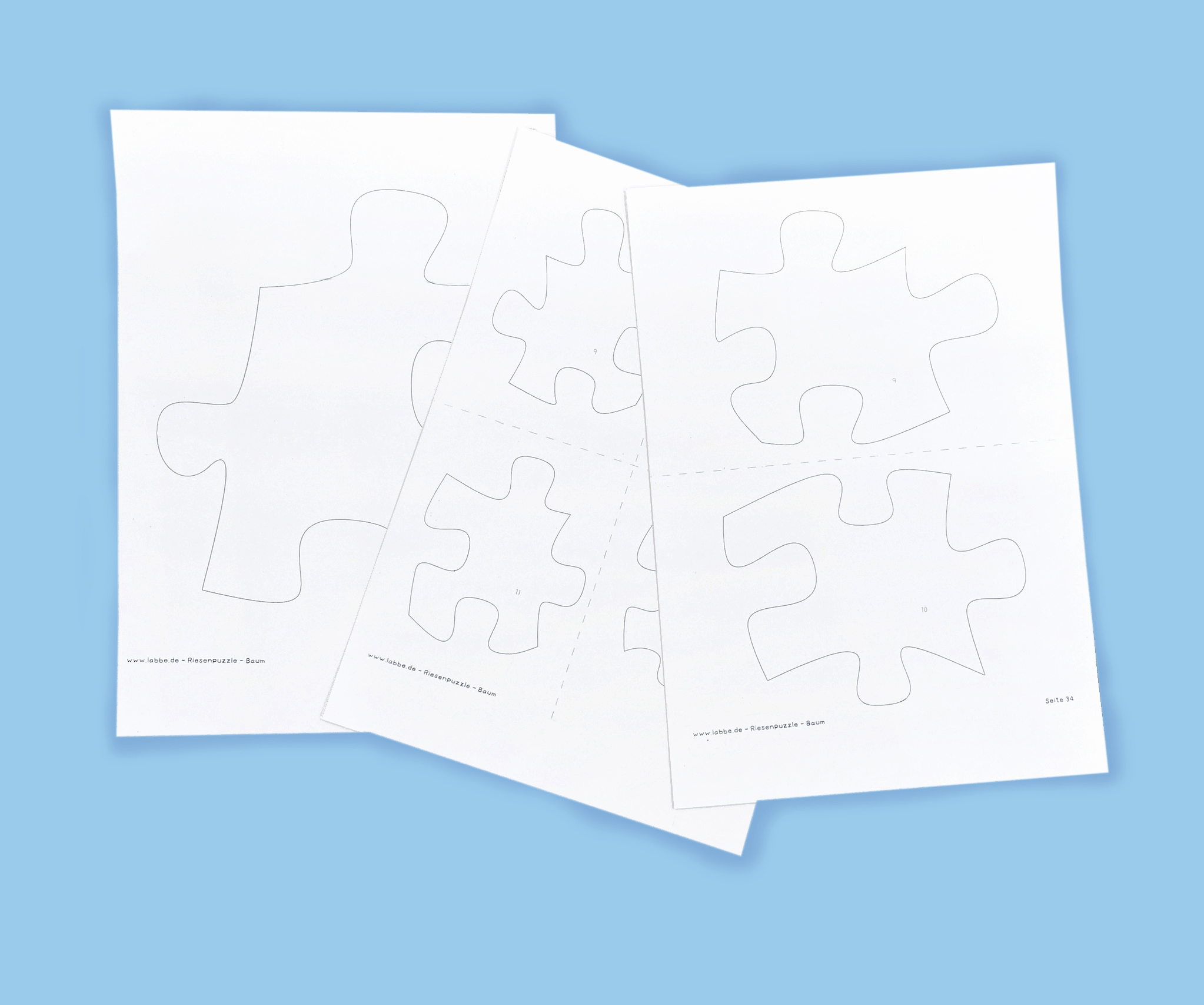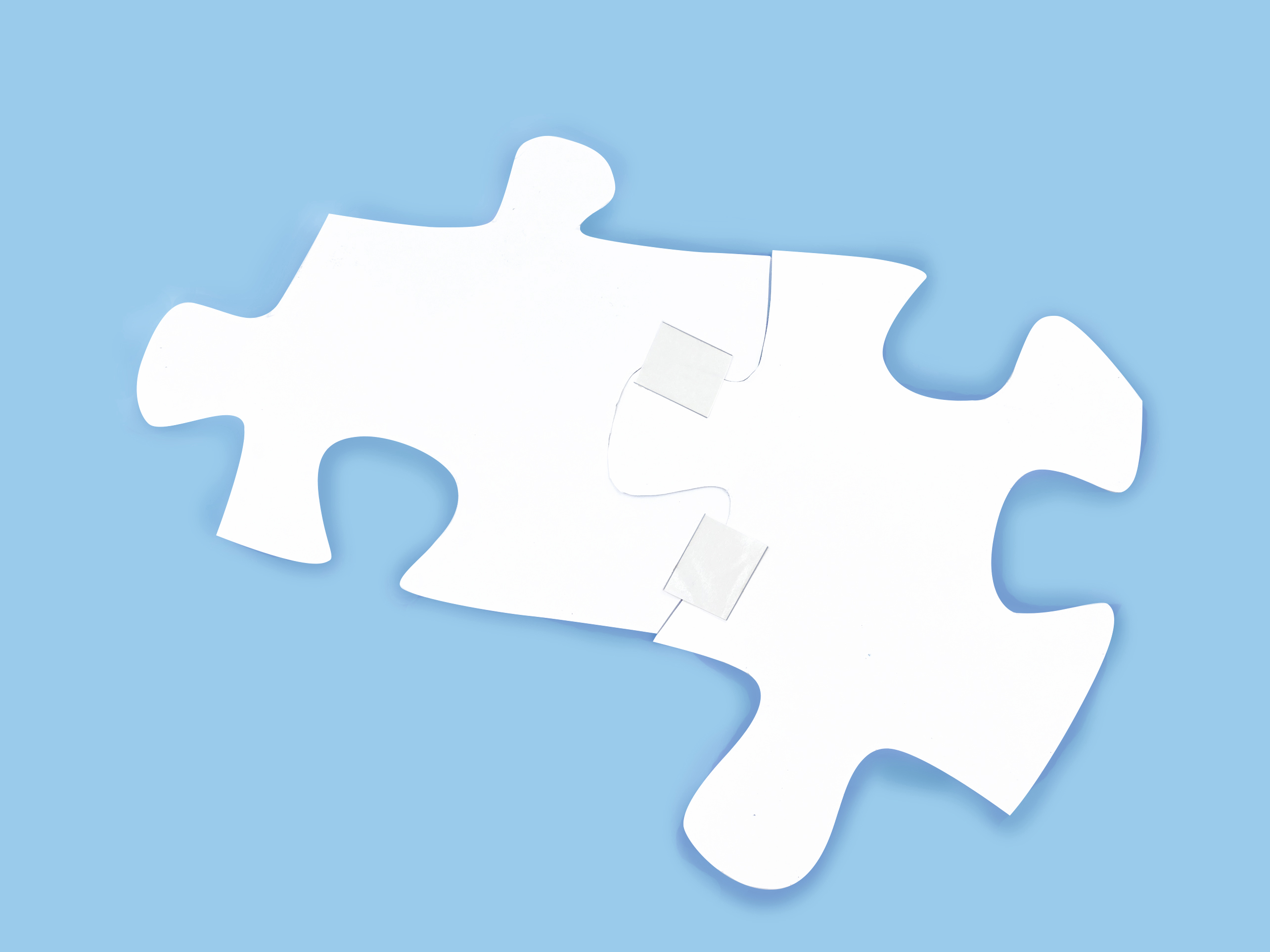To get started, all you need is to download our Giant Tree Puzzle templates.
Print out all 24 puzzle pieces on heavy white printing paper in the desired size – there are three different sizes.
With this download you can make a wonderful group project: Every child draws a selfportrait on one of the puzzle pieces. After that, the individual self-portraits are put together to make an impressive work of art. The creation of a community puzzle can be used across disciplines and in many fields.
A puzzle is a game in which you put individual pieces together to form a whole shape or image. As such, a puzzle is a
symbolically-rich and easy-to-grasp image of community and solidarity.
The many little ‘I’ parts come together to form the big ‘we’ picture.
24 puzzle pieces for tree-shaped puzzles in three different sizes:

To get started, all you need is to download our Giant Tree Puzzle templates.
Print out all 24 puzzle pieces on heavy white printing paper in the desired size – there are three different sizes.